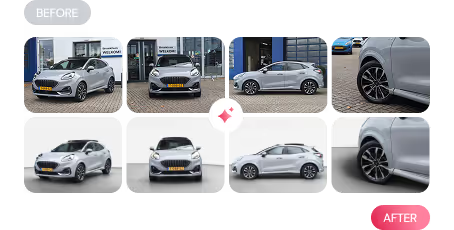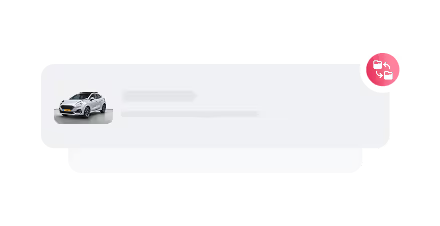autofox Onboarding
Fast Track to Perfect Vehicle Photos
Welcome to autofox!In just a few steps, you’ll create professional, AI-optimized photos — effortlessly and anytime with your smartphone.
The first steps
Getting started with autofox is quick and easy!
Below, you'll find the key steps to complete your setup and ensure a smooth experience.




Orientations setup
This step will help us fix the right orientations in your profile. You just need to:
fill it and attach it below

Upload file in pdf, up to 100MB
App tour
Get familiar with autofox’s key features in just a few minutes!
This quick tour will show you how to capture, enhance, and manage your vehicle listings effortlessly.
Effortless user authentication with secure token setup combined with intuitive VIN scanning and manual entry support ensures fast and accurate vehicle identification.
Automatic angle detection and instant background removal deliver cleaner, ready-to-use images with minimal user effort, improving consistency and presentation quality.
Smart image comparison tools empower users to quickly evaluate visual differences, track condition changes, and ensure precise assessments.
Photoshooting best practices
Natural light works best; avoid harsh shadows and reflections.
Make sure all three wheels are visible in side shots.
Hold the phone at the vehicle’s window line for accurate framing.
Center the car in the frame with minimal background distractions.
Use the spirit-level guide to align the shot centrally.
If the image isn’t perfect, adjust and capture the shot again.
Introduction to the CRM

Why you need the CRM
The autofox CRM provides a centralized hub where you can upload, organize, and distribute your listings seamlessly.
Whether you need to bulk upload photos, check your FTP status, or manage vehicle data efficiently, the CRM is designed to simplify your workflow and speed up your sales process.

Easily import multiple vehicle images at once for faster processing.

Organize, edit, and export vehicle data in just a few clicks

Ensure your listings are syncing correctly with your Dealer Management System

At www.crm.autofox.ai













.png)

.png)
.png)